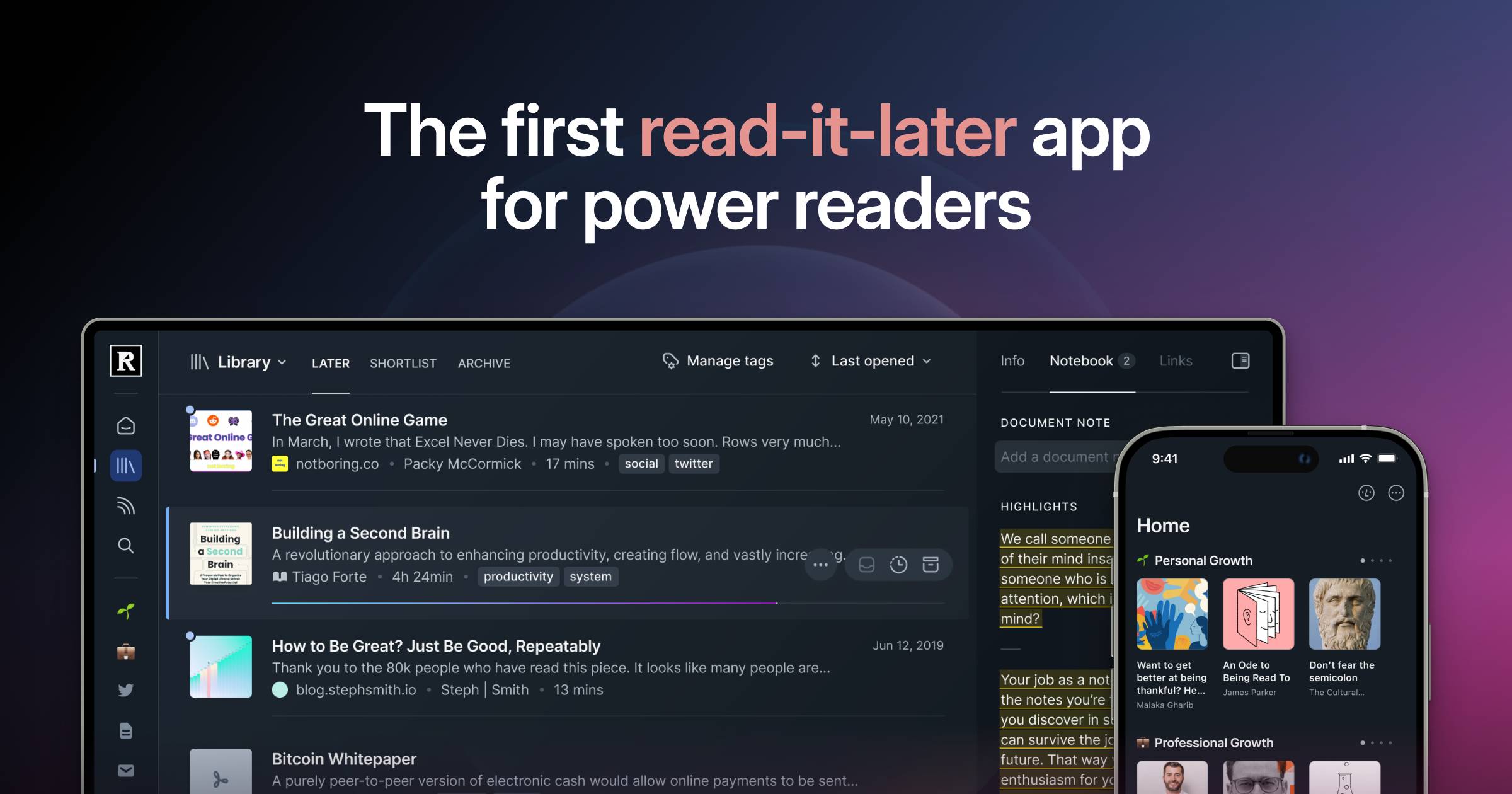- Tana Fis Letters
- Posts
- no.11. The Art of Capturing
no.11. The Art of Capturing
The Beginning of Everything in your Second Brain
Edition no.11. 13th April, 2023

Capturing is a crucial step in your Second Brain.
You literally can't have a Second Brain without the process of capturing.
Capturing is how you add knowledge to it; without capturing, you are left with nothing to work with.
That said, it's really important to create systems for capturing information into your Second Brain.
You don't want to desperately rush after information to add to your Second Brain.
That would be forceful.
You want to peacefully have a steady inflow of information that constantly gets added to your Second Brain. Like a spider does with its web. Like a fisherman does with his rod.
This is powerful.
This is how you unleash the power of capturing.
💬 4 Quotes
Quote 1
“Your mind is for having ideas, not holding them.”
I will repeat this phrase countless times over our time together.
Until it sticks.
Capture your ideas.
This is the whole point of a Second Brain.
Digital apps will hold your ideas for you.
Quote 2
“If you are what you eat, you are what you see and hear.”
You already know that you are what you eat.
It's no surprise that you are what you consume.
Similarly, your Second Brain is what you capture.
This is where everything starts.
If you stop capturing, your Second Brain will slowly die. It's like a garden. If you stop planting seeds, the garden will eventually stop growing.
Capturing is the fuel for your Second Brain.
Quote 3
“An Essentialist discerns more so he can do less.”
A good knowledge capturer discerns more so he can deal with less (and better) information.
Don't capture everything. It's just as useful as capturing nothing.
Capture less.
Capture better.
Capture what resonates.
Quote 4
“Knowledge assets can come from either the external world or your inner thoughts.”
These are the 2 different types of knowledge you will deal with.
External knowledge vs. Internal knowledge.
External knowledge is what you consume.
Internal knowledge is what you create.
Both are important, and balance is the most important of all.
Stop consuming, and you will become an echo chamber.
Stop creating, and you will have no unique identity.
📄 3 Notes
1. External + Internal sources of capturing
The 2 types of knowledge you can capture are:
External knowledge
Internal knowledge
It's important to understand that ALL sources of knowledge are NOTES.
The modern digital note is a knowledge building block. The format of the note is not what defines it. The note can have any format.
Resurfacing the quote from the last edition:
“A Digital Note is a 'knowledge building block'—a discrete unit of information interpreted through your unique perspective and stored outside your head.”
The different knowledge sources are:
External Knowledge Sources:
Highlights: Passages from ebooks or articles
Excerpts: Parts of a podcast/email/message
Images: Photos, Screenshots, and Slides
Quotes: Short impactful quotes
Favorites: Social media posts
Bookmarks: Useful links
Internal Knowledge Sources:
Insights: Realizations about life
Ideas: Your own ideas and knowledge
Theories: Theories on how things work
Stories: Sequence of events with a lesson
Voice Memos: Voice notes about anything
Drawings: Mindmaps, diagrams, or sketches
Reflections: Journalled thoughts and lessons
Memories: Experiences you want to remember
These two lists as approximations, and each person may have items that are not present in this list.
Capturing is about not getting overwhelmed. It's a good practice to focus on fewer sources.
Instead of trying to capture everything, focus on 2-3 items from each list.
This will make you capture higher-quality knowledge.
2. Tiny Habits Framework for Capturing
Capturing is a habit.
This means habit design is extremely useful if you want to get better at capturing.
Enters the Tiny Habits Framework.
Tiny Habits is a best-selling book by BJ Fogg, director of the Behavior Design Lab at Stanford University.
In the book, he explains the Tiny Habits framework. I've simplified it so that you can use it to create a capturing habit.
The Tiny Habit Framework has 3 components:
❗️ Prompt + 🐜 Tiny Habit + 🥳 Celebration.
❗️ Prompt is what sparks the habit.
🐜 Tiny Habit is the execution of the habit.
🥳 Celebration is the consolidation of the habit.
Using these components, you can design systems to make capturing become easier.
Here are a couple of examples of this applied to capturing:

Tiny Habits for Capturing
There are 2 BIG ideas behind the Tiny Habits framework, and I will explain them briefly now.
1. “🐜 Tiny Habit” is split into:
(Making it) Tiny + (The actual) Habit
The magic happens when you “Make the Habit Tiny.”
You want to reduce the Habit to its smallest version, and with capturing, the best thing is to find a way to make it easier.
For example:
Instead of downloading a research paper manually, install the Zotero web extension to download a paper with 1 click.
Instead of copying and pasting highlights, use Readwise to import highlights into your note-taking app automatically.
This is a powerful way to make capturing become very, very easy.
2. Celebration is KEY.
Repetitions don't create habits.
Emotions create habits.
Celebration is the best way to create a positive feeling to wire in a new habit.
It’s free, fast, and available to everyone.
Teaches you how to be nice to yourself.
Celebrate, and you will want to do it again.
3. Design Home Screen for Quick Capture
One of the best ways to make a habit easier is to change your environment.
In the case of a Second Brain, you want to change your digital environment.
Your phone can be a source of distraction OR a masterful productivity tool.
The difference lies in how you design your home screen.
Here is how you can design the home screen on your phone to make capturing ideas easier than ever:
🔵 Add Widgets
🟠 Add Shortcuts
🟡 Choose where apps will stay

My Home Screen Design
Here is a breakdown of the signaled icons:
🔵 Add an Otter Widget
This widget allows you to start an otter recording from your home screen.
A great way to quickly start talking about an idea.
You can also use widgets to capture into Notion or Evernote.
🟠 Add an iOS Shortcut to add a Task
This widget allows you to activate a custom shortcut on your iPhone from your home screen.
In this case, you can quickly add a task to Things in record time.
Shortcuts are very powerful.
You can probably use it to capture ideas into any note-taking app. You may need the help of your app's community to find a shortcut that's ready to use.
🟡 Add Notes app to phone's Prime Spot
This is probably the best phone hack ever.
The Prime Spot in your phone is the bottom right, which is the fastest one to open (if you are right-handed).
Use it wisely.
Most people use this spot for the app they currently use the most.
I challenge you to use this spot for the app you want to use most.
For me, that's the note-taking app I use for capturing, which is Apple Notes.
You should use it for the notes app that you capture information with.
This way, you can easily open up a new note and start typing.
🔗 2 Links
Link 1: Readwise Reader
The best Read-Later app out there.
You don't need a Readwise account to get started, but having one will make Reader even more powerful.
Link 2: How to Create iOS Shortcuts
This is a simple video to help you get started with iOS shortcuts.
Shortcuts are OP.
Use them and get 10X more productive.
That's it. Thank you for reading!
↓ If you enjoyed this, feel free to share using this link: ↓
↑ You can also subscribe using the same link. ↑
See you next week, my friend!
Cheers,
Fis