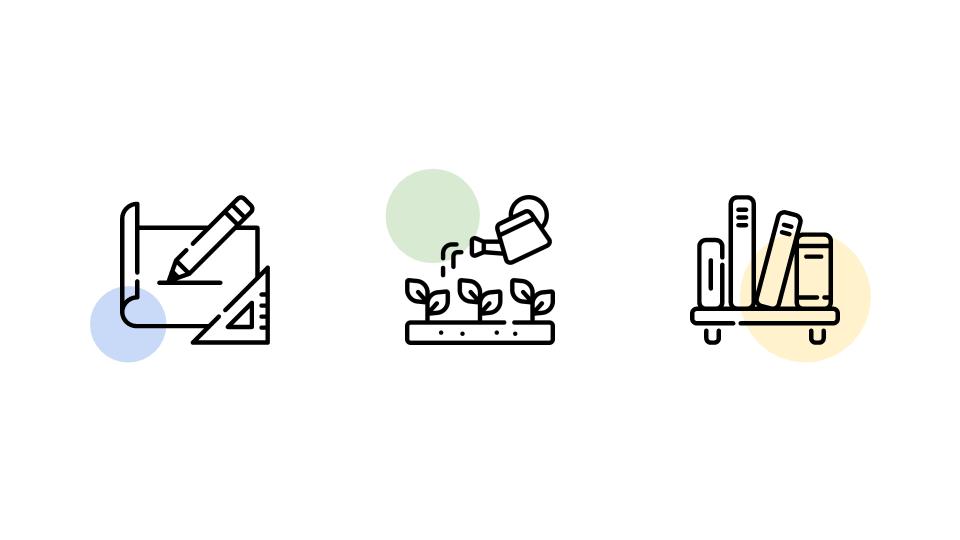- Tana Fis Letters
- Posts
- no.4. Pick your Weapon (Note-taking app)
no.4. Pick your Weapon (Note-taking app)
The important step of choosing your digital home.
Edition no. 4 - February 16th, 2023

Picking your Note-taking app is not a marriage decision.
But it's a very important one.
Pick an app you don't like, and your experience will be devastating. You may even give up on PKM and note-taking… (What a terrible scenario, I know.)
Find an app you love, and you will become fascinated with note-taking and with taking tender care of your digital brain.
This is what we're striving for!
Luckily, there's an app for every taste. This means it should be east to find an app that you'll with.
But there are a couple of things to keep in mind when making this decision.
💬 4 Quotes
Quote 1
“1. You need to consider your goals and your note-taking needs (style).
2. Look at a note-taking app's culture, the company that makes it and the community around that product, to see if it aligns with your style.
3. Pick a note-taking tool with the set of features that best enables you to do the work that you actually want to do.”
Tiago breaks down the 3 essential elements for picking a note-taking app.
Notice it's actually more about YOU than it is about any specific app.
It all starts with self-knowledge:
Know your needs
Know the way you think
Know what work you will do
From a point of clarity, you can go on to actually choosing an app.
Quote 2
“I think there are two types of writers, the architects and the gardeners
The architects plan everything ahead of time, like an architect building a house. They know how many rooms are going to be in the house, what kind of roof they’re going to have, where the wires are going to run, what kind of plumbing there’s going to be. They have the whole thing designed and blueprinted out before they nail the first board up.
The gardeners dig a hole, drop in a seed and water it. They kind of know what seed it is, they know if planted a fantasy seed or mystery seed or whatever. But as the plant comes up and they water it, they don’t know how many branches it’s going to have, they find out as it grows. And I’m much more a gardener than an architect. ”
In the PKM community, there is a consensus on 3 major note-taking styles (find them in the next quote), and they are inspired by this quote from George R.R. Martin.
The main distinction is to understand if your approach to life is top-down or bottom-up.
Top-down means you impose structure before working.
Bottom-up means you create structure after working.
For quite a while, I tried to fit into the gardener persona just because the app I used (Roam Research) was associated with it.
In reality, I am more of an architect, and my needs were not fully met by Roam, even though it has features that are important to me.
Quote 3
“Similarly, there are three main note-taking styles:
The architect. They enjoy planning, designing processes and frameworks, and need a note-taking tool that allows them to easily structure their ideas.
The gardener. They enjoy exploring, connecting many thoughts together, and need a note-taking tool that allows them to easily grow their ideas.
The librarian. They enjoy collecting, building a catalogue of resources, and need a note-taking tool that allows them to easily retrieve their ideas. ”
The 3 main note-taking styles.
Keep in mind that you don't belong 100% to one single category. Rather, look at these 3 styles as a spectrum.
For example, I would consider myself to be:
90% Architect
75% Gardner
70% Librarian
This way, you get a feeling of what you value the most while keeping your options open.
Quote 4
“Notion is like a giant set of legos – by putting the various components together, you can create a simple tree house or the Eiffel Tower.”
Now, let's go straight to actually choosing apps, and this quote by Khe is fascinating.
Notion is an app for architects.
It's probably the most popular note-taking app as of 2023:
Millions of users
Ads on the London Tube
Massive online community
Hundreds of people creating Notion template
I figured I could jump ahead and already mention Notion, to show what “everyone” out there is using.
Notion is the most popular one, but by all means, it is not the best, neither will work for everyone.
The next sections provide other options. ↓
📄 3 Notes
This week's Notes will be short and packed lists of note-taking apps.
Each note is about a different category of apps.
Let's go!
1. The Mainstream Apps
The apps that most people use.
The number of users doesn't tell the whole story, but it's a (very) good indicator that the app is worthwhile.
Architect apps:
Create dashboards, databases, organize everything, powerful features, highly advanced.
Librarian Apps:
The best app to capture in multiple formats. Create massive collections, amazing searches.
Gardener Apps:
Free app. Has a combination of markdown files + folders + hyperlinks, amazing plugins, very complete, powerful community.
Paid app. Outliner app with amazing UI for bidirectional hyperlinks. Has great extensions and powerful automations with Smartblocks.
Free app. It's the perfect hybrid of Obsidian and Roam.
2. Simple and Traditional
Apple Notes
OneNote
Google Docs
-
Simple and easy notes.
These apps don’t need individual descriptions.
They have different features, but they fall into the same category of very simple apps that are very easy to use.
But don't underestimate them!! They can be insanely powerful. I have massively successful friends that use Apple notes as their one and only note-taking app.
Reminds me of the famous meme:

3. Power in the Niches
Here you'll find an app for "every" niche.
AI at its finest. Powerful AI technologies.
Everything OS, notes with custom semantic types, world-class retrieval. Similar to Notion but more powerful, you can model anything.
Student's dream, made by students for students. Native features like spaced repetition and revision cards.
No organization. You put anything inside, and MyMind auto-tags everything. Has a powerful search.
The most aesthetic app you'll find. Beautiful notes with a free AI assistant.
For productivity aficionados. Seamless integration with Calendar and Tasks.
Visual app with AI connections. Not for hard-core note-taking.
🔗 2 Links
Link 1: Choose a Note-Taking app, by Ness Labs
The reference article for choosing a note-taking app, with the original definition of the 3 note-taking styles.
Anne Laure provides incredible tips for choosing a note-taking app, including more suggestions.
Link 1: Pick a Note-Taking app, by Tiago Forte
First video of a 3-video series by Tiago Forte on picking a note-taking app for the first time.
Excellent tips on how to choose and breakdowns of what people are using.
Bonus Link: The tool finder, by Francesco D’Allesio
A database of tools, from note-taking apps to calendars and project management systems.
This is a great resource to bookmark and revisit whenever you are curious as to what tools exist!
That's it. Thank you for reading!
↓ If you enjoyed this, feel free to share using this link: ↓
↑ You can also subscribe using the same link. ↑
See you next week, my friend!
Cheers,
Fis